


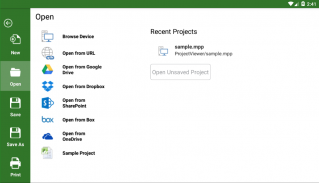
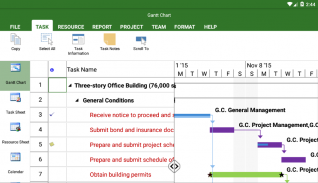
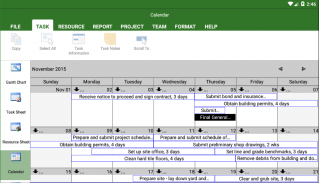
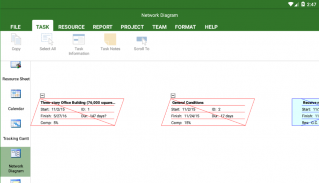
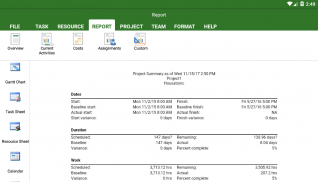
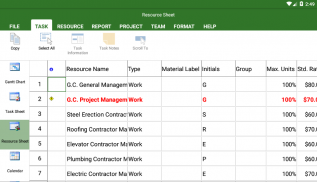
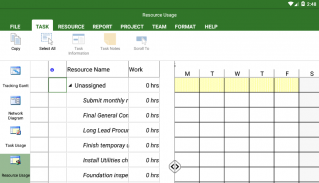
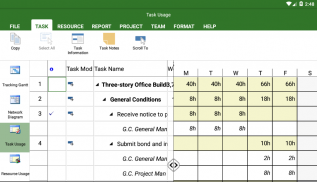
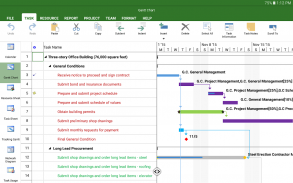
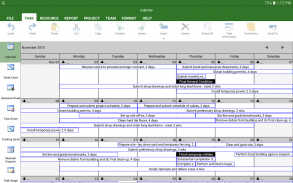
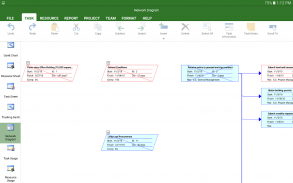


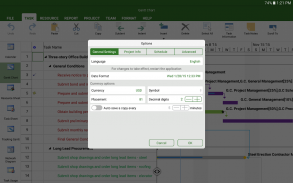
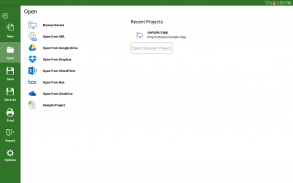
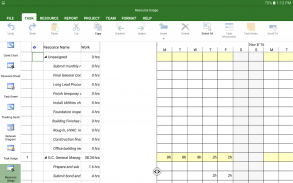


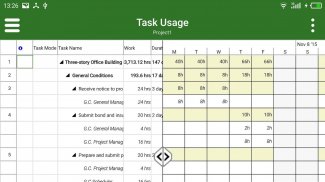
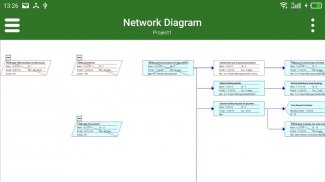

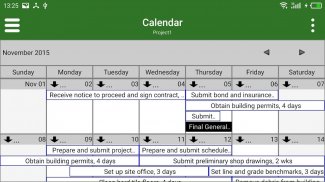
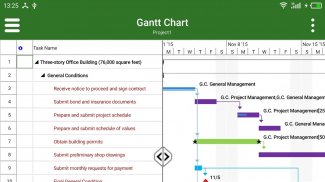
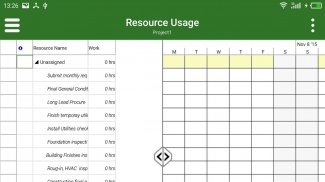
gProjectViewer

Mô tả của gProjectViewer
Mới!! Tạo biểu đồ Gantt và chỉnh sửa / lưu kế hoạch dự án MS hiện ở định dạng tập tin MPP!
Miễn phí Viewer cho Microsoft Project MPP tập tin!
Xem và in thông tin MS Project không có Microsoft Project được cài đặt trên thiết bị của bạn. Housatonic Project Viewer 365 trông và hoạt động theo cách tương tự như MS Project. Người sử dụng mở các file MPP của họ để xem ngay lập tức thông tin dự án như Gantt Chart, Sơ đồ mạng, Task và sử dụng tài nguyên, dự án Lịch, Sheet tài nguyên và Báo cáo dự án. Project Viewer sẽ mở tập tin dự án MPP từ Một Drive, Google Drive, Box, Hộp và SharePoint.
• Trông và cảm thấy chính xác như Microsoft Project - không có đào tạo cần thiết
• Housatonic Project Viewer tiết kiệm tiền bằng cách loại bỏ sự cần thiết phải mua một giấy phép Microsoft dự án đầy đủ để chỉ cần mở, xem và in các tập tin MPP
• Đọc tập tin MPP trong MS Project 2016, 2013, 2010, 2007, 2003, 2002, 2000, các định dạng tập tin MPP 98
• Xem, các file MS Project lớn, phức tạp với quan điểm tùy chỉnh và bộ lọc tùy chỉnh
• Đọc tất cả các tiêu chuẩn và nâng cao quan điểm MS Project, báo cáo và bộ lọc
Trong ứng dụng Lựa chọn 1: Chi Tiết Xem Chỉ
Kích hoạt tính năng phân loại tiên tiến, áp dụng tùy chọn bộ lọc bổ sung, chỉnh thang thời gian
quan điểm dự án khác truy cập như Lịch View, tài nguyên và Task Cách sử dụng, View Network Diagram
Xem Nhiều báo cáo dự án và In Thông tin dự án sang PDF hoặc Giấy
Trong ứng dụng Lựa chọn 2: Tạo mới / Chỉnh sửa và Lưu trong MPP Định dạng file
Tạo Charts Gantt mới trong các định dạng tương thích MS Project MPP hoặc sửa đổi lịch trình dự án hiện theo cách trực quan tương tự như Microsoft Project. Lưu kế hoạch của bạn (các tập tin MPP) từ bất kỳ lưu trữ đám mây hoặc vị trí trên mọi thiết bị. Làm việc với, hoặc như là một thay thế cho Microsoft Project.
Housatonic Project Viewer đi kèm với hỗ trợ đa ngôn ngữ:
Séc
Trung Quốc
Hà Lan
Anh
người Pháp
tiếng Đức
người Ý
tiếng Nhật
Rumani
người Nga
người Tây Ban Nha
Đối với sản phẩm và thông tin vui lòng truy cập trang web của chúng tôi tại www.projectviewercentral.com
























